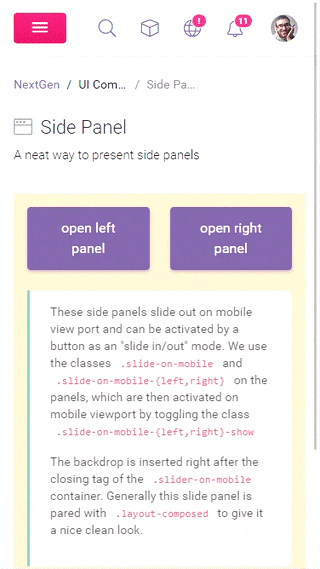11 New User Notifications
Select a tab above to activate This blank page message helps protect your privacy, or you can show the first message here automatically through settings page
- Melissa Ayre INBOXRe: New security codesHello again and thanks for being part...56 seconds ago
- Adison LeeMsed quia non numquam eius2 minutes ago
- Oliver KopyuvMsed quia non numquam eius3 days ago
- Dr. John Cook PhDMsed quia non numquam eius2 weeks ago
- Sarah McBrookMsed quia non numquam eius3 weeks ago
- Anothony BezyethMsed quia non numquam eiusone month ago
- Lisa HatchensenMsed quia non numquam eiusone year ago
-
Administrator UPDATESystem updated to version 4.0.1(patch notes)5 mins ago
-
Adison Lee replied to your video Cancer DrugBring to the table win-win survival strategies to ensure proactive domination. At the end of the day...10 minutes ago
|
[your date here]
|
||||||
|---|---|---|---|---|---|---|
| Sun | Mon | Tue | Wed | Thu | Fri | Sat |
| 30 | 1 | 2 | 3 | 4 | 5 | 6 |
| 7 | 8 | 9 | 10 | 11 | 12 | 13 |
| 14 | 15 | 16 | 17 | 18 | 19 | 20 |
| 21 | 22 | 23 | 24 | 25 | 26 | 27 |
| 28 | 29 | 30 | 31 | 1 | 2 | 3 |
2:30PM- Doctor's appointment
3:30PM- Report overview
4:30PM- Meeting with Donnah V.
5:30PM- Late Lunch
6:30PM- Report Compression
- SmartAdmin
- UI Components
- Side Panel
Side Panel A neat way to present side panels
This message is visible to IE users only!
This specific layout structure you are trying to view is buggy on Internet Explorer, which may cause the container to stretch. This is a bug within flexbox and IE, unfortunately there is no direct solution. The workaround would be to contain the box with .d-blockand .position-absolutewith defined width .w-100and height .h-100. To see a working example of this, check out our Inbox page which uses the same layout structure with a bit of tweaking.
These side panels slide out on mobile view port and can be activated by a button as an "slide in/out" mode. We use the classes .slide-on-mobileand .slide-on-mobile-{left,right}on the panels, which are then activated on mobile viewport by toggling the class .slide-on-mobile-{left,right}-show
The backdrop is inserted right after the closing tag of the .slider-on-mobilecontainer. Generally this slide panel is pared with .layout-composedto give it a nice clean look.