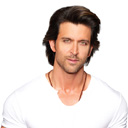Advance Form
Select 2
Select2 for custom search and select
Single select2
Multiple select boxes
Bootstrap Select boxes
Just add bootstrap-select-min.js and same css & add class .selectpicker
Select box
Select boxes with optgroups
Multiple select boxes
With colored Button Classes
Switchery
Basic
add the following line class="js-switch" data-color="#13dafe"to your input element.
Sizes
You can add data-size="small",data-size="large"to your input element for different sizes.
Secondary color
You can apply data-color="@color" data-secondary-color="@color"to your input element to both color.
Input Tags
Add data-role="tagsinput"to your input field & its automatically change it to a tags input.
Select Tags
You can also use select multipleto your input field.
Input Group Tags
You can also use group tag data-role="tagsinput"to your input field.
Bootstrap TouchSpin
Use the data-plugin="touchSpin" to create a Bootstrap style spinner.
Multiple Select
Use a select multipleas your input element.
Pre-selected options
Optgroup
Public methods
Checkbox Square
Bootstrap brand colors
Checkbox Circle
Add simple checkbox-circleclass
Checkbox Disable
Disable state
Radio Buttons
With bootstrap colors
Radio Clickable
All buttons clickable
Radio Disable
Disable state