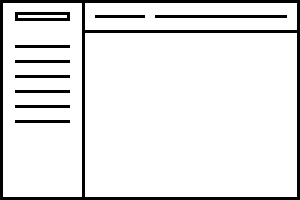Other utilities
Text alignment
Easily realign text to components with text alignment classes.
Justified text.
No wrap text.
Left aligned text on all viewport sizes.
Center aligned text on all viewport sizes.
Right aligned text on all viewport sizes.
Left aligned text on viewports sized SM (small) or wider.
Left aligned text on viewports sized MD (medium) or wider.
Left aligned text on viewports sized LG (large) or wider.
Left aligned text on viewports sized XL (extra-large) or wider.
Text transform
Transform text in components with text capitalization classes.
Justified text.
Lowercased text.
Uppercased text.
CapiTaliZed text.
Font weight and italics
Use .d-block, .d-inline, or .d-inline-blockto simply set an element’s displayproperty to block, inline, or inline-block(respectively).
Bold text.
Normal weight text.
Italic text.
CSS display (block, inline, inline-block)
Responsive floats
These utility classes float an element to the left or right, or disable floating, based on the current viewport size using the CSS floatproperty. !importantis included to avoid specificity issues. These use the same viewport width breakpoints as the grid system.