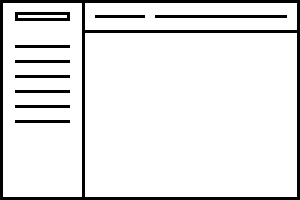Plugins
Select2
Select2 gives you a customizable select box with support for searching, tagging, remote data sets, infinite scrolling, and many other highly used options.
Switchery
Change color with data-color.
Change secondary color with data-secondary-color.
Add data-size="small", data-size="large"to your input element for different sizes.
Tags Input
Add data-role="tagsinput"to your input field to automatically change it to a tags input field.
Use a <select multiple />as your input element for a tags input, to gain true multivalue support. Instead of a comma separated string, the values will be set in an array. Existing <option />elements will automatically be set as tags. This makes it also possible to create tags containing a comma.
Multi Select
Use a <select multiple />as your input element.
Pre-selected options
Optgroup
TouchSpin
Use a <select multiple />as your input element.