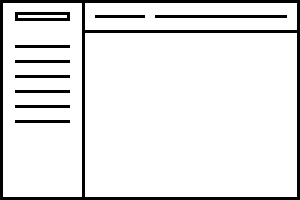Important
Secondary
Main
Notificatiоns
Security
Dropdowns
Dropdowns
Dropdowns are toggleable, contextual overlays for displaying lists of links and more. They’re made interactive with the included Bootstrap dropdown JavaScript plugin
Button elements
You can optionally use <button>elements in your dropdowns instead of <a>s.
Menu headers
Add a header to label sections of actions in any dropdown menu.
Menu dividers
Separate groups of related menu items with a divider.
Disabled menu items
Add .disabledto items in the dropdown to style them as disabled.
Animated dropdowns
Animations can be applied by using animated @animation-name