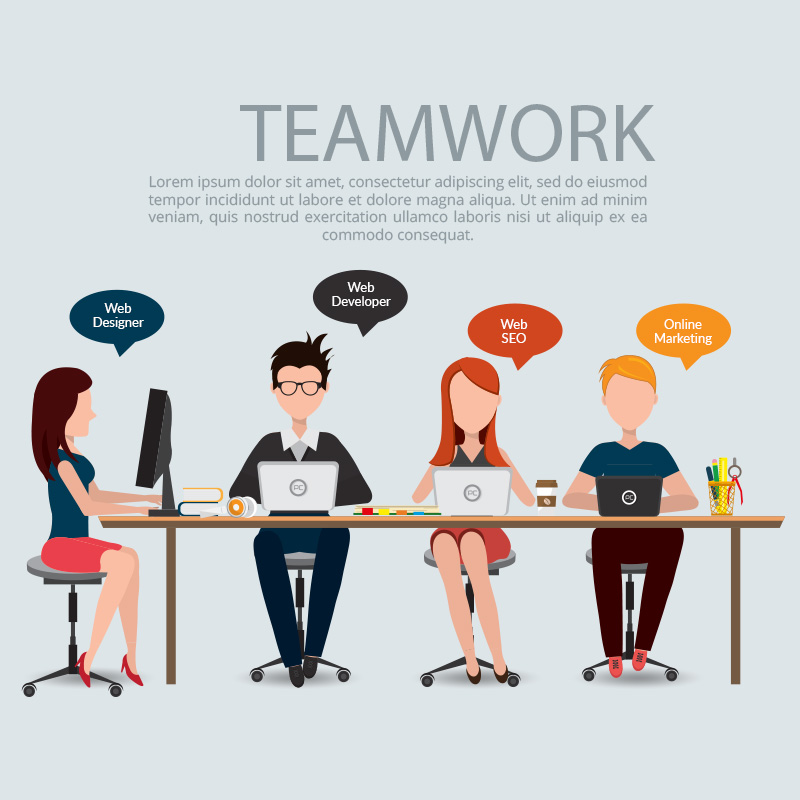-

-

-
 Ultimate Fashion$220
Ultimate Fashion$220
Magnific Popup
This is sub heading text to describe the page functionality
Single image lightbox
Three simple popups with different scaling settings.
1 — fits horizontally and vertically,
2 — only horizontally,
3 — no gaps, zoom animation, close icon in top-right corner.
Lightbox gallery
You may put any HTML content in each gallery item and mix content types. In this example lazy-loading of images is enabled for the next image based on move direction. If you wish to add touch-swipe support, check my article on the Smashing Magazine, or new PhotoSwipe script.
Popup with video or map
In this example lightboxes are automatically disabled on small screen size and default behavior of link is triggered.
Dialog with CSS animation
Animations are added with simple CSS transitions, you can make them however you wish.
Dialog example
This is dummy copy. It is not meant to be read. It has been placed here solely to demonstrate the look and feel of finished, typeset text. Only for show. He who searches for meaning here will be sorely disappointed.
Ajax popup
You have full control of what is displayed in popup, align it to any side via CSS, enable or disable scroll on right side of window - whatever.