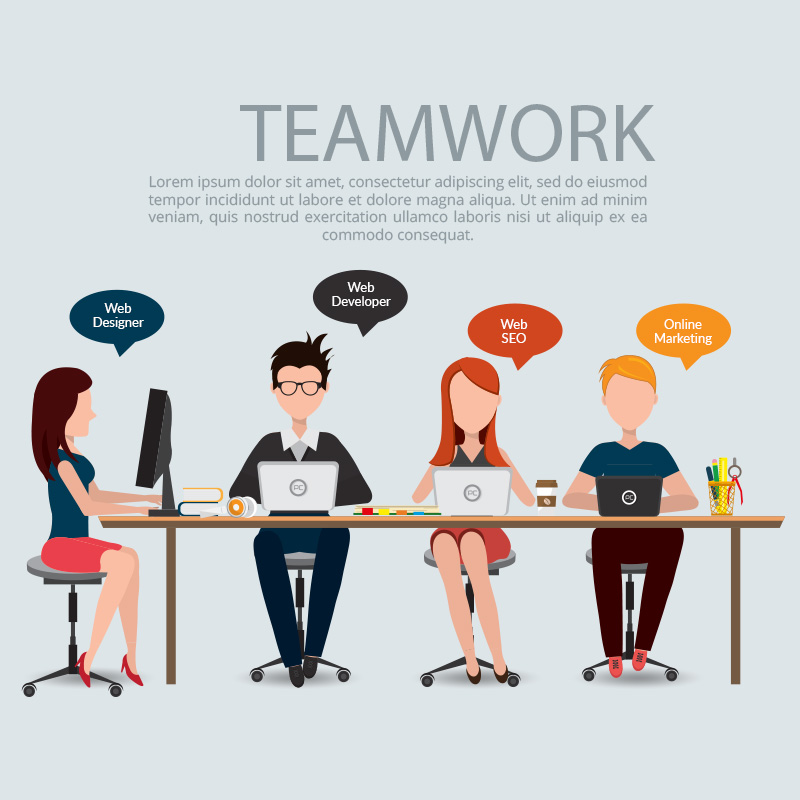Lorem ipsum dolor sit amet, consectetur adipiscing elit. Vestibulum egetvel lacus pretium Lorem ipsum Lorem ipsum dolor lacusdolor lacus pretium lacusdolor lacus pretium pretium Lorem ipsum. Read More
3
-

-

-
 Ultimate Fashion$220
Ultimate Fashion$220
Sub-Total:
$230.00
Tax (-10.00):
$12.05
Total:
$200.20
Carousel Sliders
This is sub heading text to describe the page functionality
Image Carousel
Image Carousel Center Mode
Portfolio Carousel
Posts Carousel
Posts Carousel
How To Use:
Note: Carousel Has some Settings, we made it as attributes to make it easier for you to show whatever you wish.
Just Use the following:
<div class="horizontal-slider marginelements" data-slides_count="3" data-scroll_amount="3" data-center-mode="1" data-slider-speed="300" data-slider-infinite="1" data-slider-dots="0" data-slider-arrows="1">
<div class="vertical-slider marginelements" data-slides_count="3" data-scroll_amount="3" data-center-mode="1" data-slider-speed="300" data-slider-infinite="1" data-slider-dots="0" data-slider-arrows="1">
- data-slides_count: Add number of slides to show.
- data-scroll_amount: Number of slides to scroll.
- data-slider-speed: The slides animation speed.
- data-slider-infinite: 0 / 1 if 1, infinit scroll will be enabled.
- data-slider-dots: 0 / 1 if 1 Bullets will be shown.
- data-slider-arrows: 0 / 1 if 1 Arrows will be shown.
- data-center-mode: 0 / 1 if 1 This will enlarge the centered slide.
- marginelements This class is to add margins around slides.