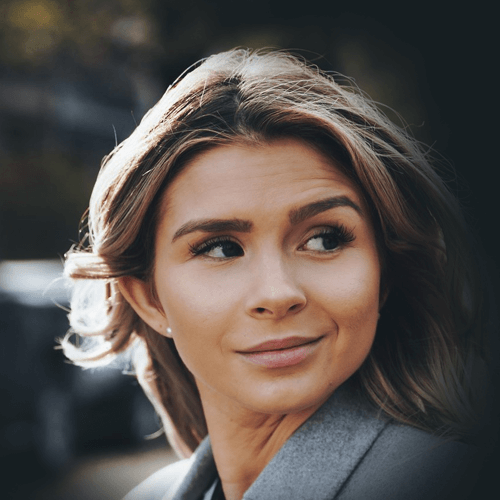Min value, max value and start point
Without params
Double and specify range
Range with negative values
Range with step 250
Range with fractional values, using fractional step
Set up you own numbers
Using any strings as your values
One more example with strings
No prettify. Big numbers are ugly and unreadable
Prettify enabled. Much better!
Don't like space as separator? Use anything you like!
You don't like default prettify function? Use your own!
Using prefixes
Using postfixes
Want to show that max number is not the biggest one?
Taking care about how from and to values connect? Use decorate_both option:
Remove double decoration
Use your own separator symbol with values_separator option. Like →
" to ":
Disable all the sliders visual details
Hide any part you wish
And some more
And some more