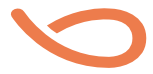Forms
Bootstrap’s form controls expand on our Rebooted form styles with classes. Use these classes to opt into their customized displays for a more consistent rendering across browsers and devices. Bootstrap Forms Documentation
Simple form
Be sure to use an appropriate type attribute on all inputs (e.g., email for email address or number for numerical information) to take advantage of newer input controls like email verification, number selection, and more.Sizing and Readonly
Set heights using classes like .form-control-lg and .form-control-sm. Add the readonly boolean attribute on an input to prevent modification of the input’s value.Form grid
More complex forms can be built using our grid classes. Use these for form layouts that require multiple columns, varied widths, and additional alignment options.Horizontal form
Create horizontal forms with the grid by adding the .row class to form groups and using the .col-*-* classes to specify the width of your labels and controls.Inline forms
Use the .form-inline class to display a series of labels, form controls, and buttons on a single horizontal row. Form controls within inline forms vary slightly from their default states.Help text
Block-level help text in forms can be created using .form-text (previously known as .help-block in v3). Inline help text can be flexibly implemented using any inline HTML element and utility classes like .text-muted.
Your password must be 8-20 characters long, contain letters and numbers, and must not contain spaces, special characters, or emoji.