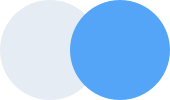Projects
24 Total
Customers
12 Total
Files
17 Total
Maria Gomez
Administrator
Maria Gomez
Administrator
12
Page Header
- Layouts
-
Dashboard
-
Menu Styles
- Options
-
Applications
-
Pages
-
UI Kit
- Elements
-
Emails
-
Users
-
Forms
-
Tables
-
Icons
Examples of Modals
New Onboarding Modals New
Built specifically for this template, these onboarding modals are a great way to introduce your customers to your web app or collect additional information from them. We have two layouts available: wide, with media and text side by side and narrow one with media above text. Each can also have multiple slides inside them.
Media Above Text
Example Request Information
In this example you can see a form where you can request some additional information from the customer when they land on the app page.
Showcase App Features
In this example you can showcase some of the features of your application, it is very handy to make new users aware of your hidden features. You can use boostrap columns to split them up.
- Fully Responsive design
- Pre-built app layouts
- Incredible Flexibility
- Boxed & Full Layouts
- Based on Bootstrap 4
- Developer Friendly
Example of onboarding screen!
This is an example of a multistep onboarding screen, you can use it to introduce your customers to your app, or collect additional information from them before they start using your app.
Example Request Information
In this example you can see a form where you can request some additional information from the customer when they land on the app page.
Showcase App Features
In this example you can showcase some of the features of your application, it is very handy to make new users aware of your hidden features. You can use boostrap columns to split them up.
- Fully Responsive design
- Pre-built app layouts
- Incredible Flexibility
- Boxed & Full Layouts
- Based on Bootstrap 4
- Developer Friendly
Example of onboarding screen!
This is an example of a multistep onboarding screen, you can use it to introduce your customers to your app, or collect additional information from them before they start using your app.
Media on Left, Content on Right
Example Request Information
In this example you can see a form where you can request some additional information from the customer when they land on the app page.
Showcase App Features
In this example you can showcase some of the features of your application, it is very handy to make new users aware of your hidden features. You can use boostrap columns to split them up.
- Fully Responsive design
- Pre-built app layouts
- Incredible Flexibility
- Boxed & Full Layouts
- Based on Bootstrap 4
- Developer Friendly
Example of onboarding screen!
This is an example of a multistep onboarding screen, you can use it to introduce your customers to your app, or collect additional information from them before they start using your app.
Example Request Information
In this example you can see a form where you can request some additional information from the customer when they land on the app page.
Showcase App Features
In this example you can showcase some of the features of your application, it is very handy to make new users aware of your hidden features. You can use boostrap columns to split them up.
- Fully Responsive design
- Pre-built app layouts
- Incredible Flexibility
- Boxed & Full Layouts
- Based on Bootstrap 4
- Developer Friendly
Example of onboarding screen!
This is an example of a multistep onboarding screen, you can use it to introduce your customers to your app, or collect additional information from them before they start using your app.
Regular Modals
Modals are streamlined, but flexible dialog prompts powered by JavaScript. They support a number of use cases from user notification to completely custom content and feature a handful of helpful subcomponents, sizes, and more. You can read full bootstrap documentation about Modals by clicking here
Regular Modal
Modal title
Optional Sizes
Modals have two optional sizes, available via modifier classes to be placed on a .modal-dialog. These sizes kick in at certain breakpoints to avoid horizontal scrollbars on narrower viewports.
Modal title
Modal title
Menu Settings
Sub Menu
Other Settings
Demo Chat
John Mayers
Account Manager
Hi, how can I help you?
Mon 10:20am
Hi, my name is Mike, I will be happy to assist you
Hi, I tried ordering this product and it keeps showing me error code.