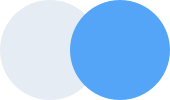Projects
24 Total
Customers
12 Total
Files
17 Total
Examples of Dropdowns
Dropdowns
Dropdowns are toggleable, contextual overlays for displaying lists of links and more. They’re made interactive with the included Bootstrap dropdown JavaScript plugin. They’re toggled by clicking, not by hovering. Learn more about dropdowns in Bootstrap 4
Any single
.btn can be turned into a dropdown toggle with some markup changes. Here’s how you can put them to work with either <button> elements or <a> elements:
Split button dropdowns
Similarly, create split button dropdowns with virtually the same markup as single button dropdowns, but with the addition of .dropdown-toggle-split for proper spacing around the dropdown caret.We use this extra class to reduce the horizontal padding on either side of the caret by 25% and remove the margin-left that’s added for regular button dropdowns. Those extra changes keep the caret centered in the split button and provide a more appropriately sized hit area next to the main button.
Menu Settings
Sub Menu
Other Settings
Demo Chat