
Buttons
General Buttons
Style a button or a link by adding the base class btnand then by applying a color variation classs.
Rounded Buttons
Style a button or a link by adding the base class btnand then by applying a color variation class btn-rounded .
Outline Buttons
Style a button or a link by adding the base class btnand then by applying a color variation class btn-outline.
Rounded outline Buttons
Style a button or a link by adding the base class btnand then by applying a color variation class btn-outline btn-rounded .
Single Button Dropdowns
Style a button or a link by adding the base class btnand then by applying a color variation class btn-default dropdown-toggle.
Single Button Line Dropdowns
Style a button or a link by adding the base class btnand then by applying a color variation class btn-default dropdown-toggle.
Single Button Line Dropdowns
Style a button or a link by adding the base class btnand then by applying a color variation class btn-lg btn-block.