Image Hotspots
Welcome to KbDoc!Get familiar with the Stripe products and explore their features:
Image Hotspots
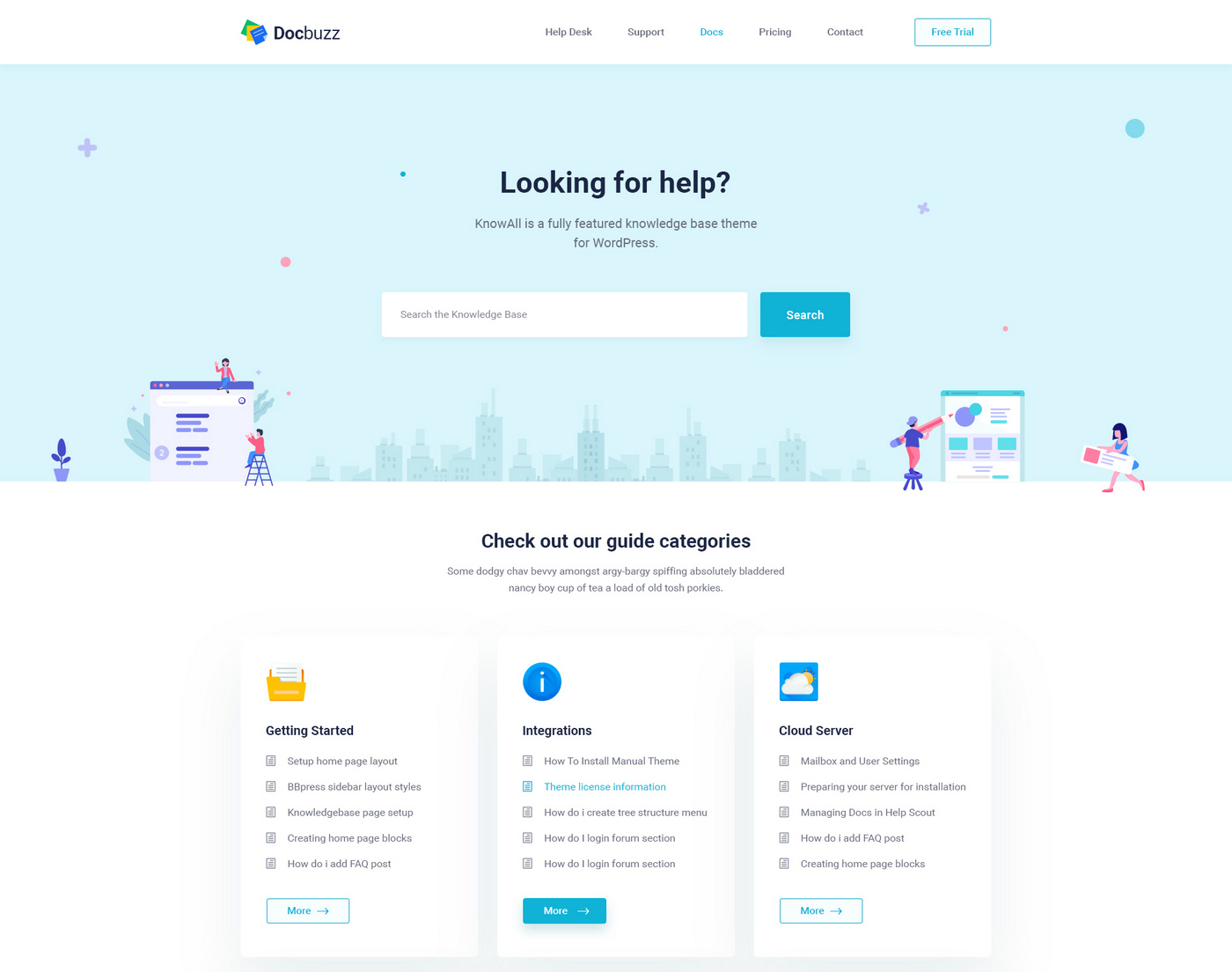

For editing menu navigation settings go to Theme Options>Header>Top of Header>Menu Element
For editing menus items go to Appearance>Menus
And for styling menus go to Theme Options>Header>Top of Header>Menu Styles of this Row
For editing menu navigation settings go to Theme Options>Header>Top of Header>Menu Element
For editing menus items go to Appearance>Menus
And for styling menus go to Theme Options>Header>Top of Header>Menu Styles of this Row
For editing menu navigation settings go to Theme Options>Header>Top of Header>Menu Element
For editing menus items go to Appearance>Menus
And for styling menus go to Theme Options>Header>Top of Header>Menu Styles of this Row
For editing menu navigation settings go to Theme Options>Header>Top of Header>Menu Element
For editing menus items go to Appearance>Menus
And for styling menus go to Theme Options>Header>Top of Header>Menu Styles of this Row
For editing menu navigation settings go to Theme Options>Header>Top of Header>Menu Element
For editing menus items go to Appearance>Menus
And for styling menus go to Theme Options>Header>Top of Header>Menu Styles of this Row
For editing menu navigation settings go to Theme Options>Header>Top of Header>Menu Element
For editing menus items go to Appearance>Menus
And for styling menus go to Theme Options>Header>Top of Header>Menu Styles of this Row
For editing menu navigation settings go to Theme Options>Header>Top of Header>Menu Element
For editing menus items go to Appearance>Menus
And for styling menus go to Theme Options>Header>Top of Header>Menu Styles of this Row
For editing menu navigation settings go to Theme Options>Header>Top of Header>Menu Element
For editing menus items go to Appearance>Menus
And for styling menus go to Theme Options>Header>Top of Header>Menu Styles of this Row