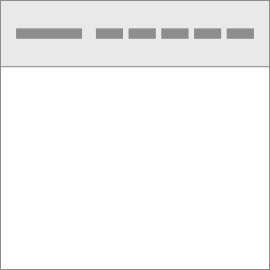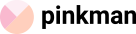

Form Layout
Default Layout
More complex forms can be built using the grid classes. Use these for form layouts that require multiple columns, varied widths, and additional alignment options.
Horizontal Layout
Create horizontal forms with the grid by adding the .rowclass to form groups and using the .col-*-*classes to specify the width of your labels and controls.
Inline Layout
Use the .form-inlineclass to display a series of labels, form controls, and buttons on a single horizontal row.
Form with icon
Place an icon inside add-on on either side of an input. You may also place one on right side of an input.