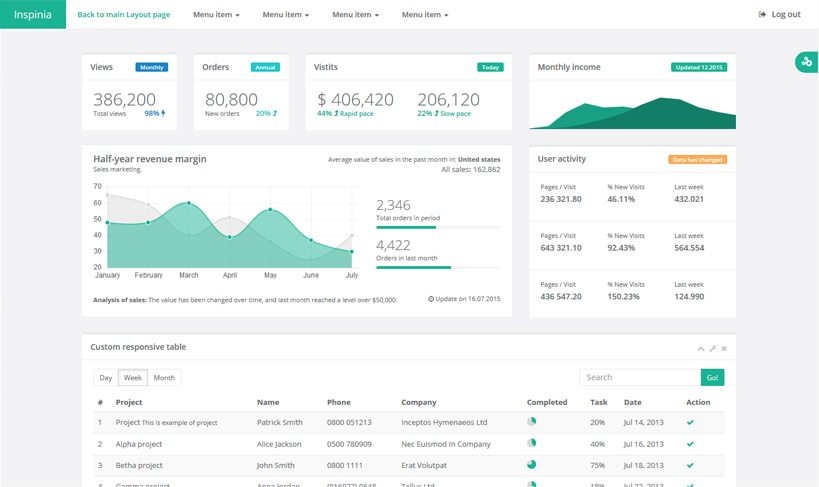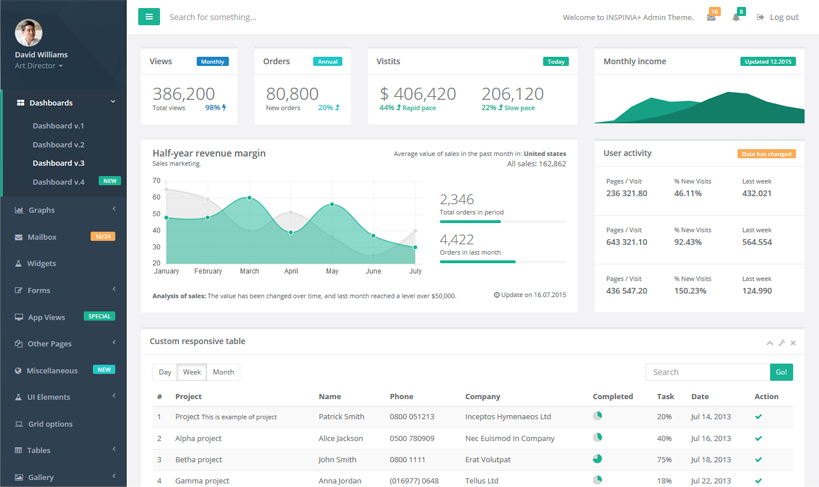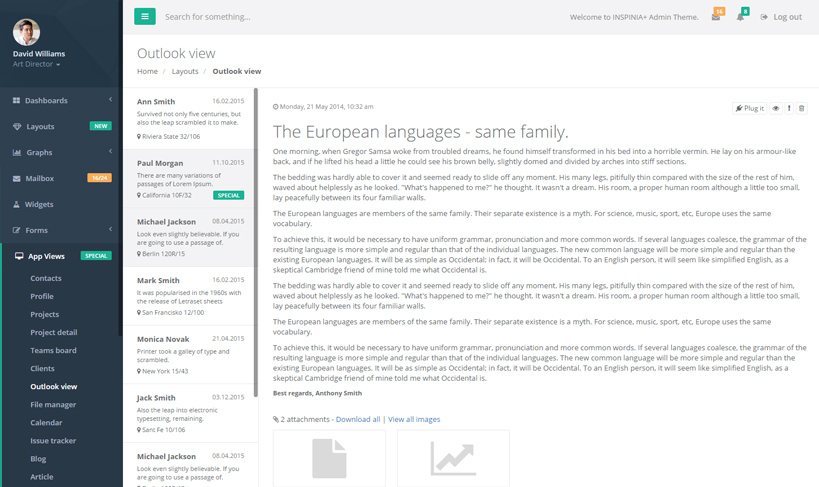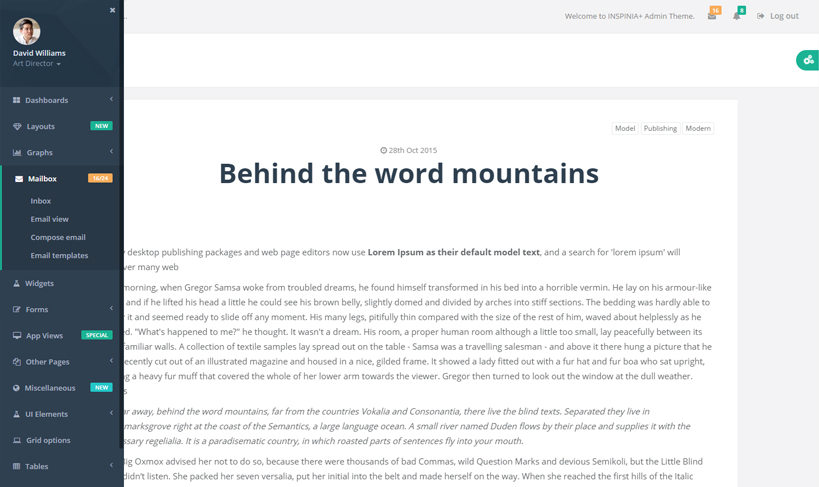Layouts
INSPINIA - Responsive Admin Theme is provided with two main layouts
three skins and separate configure options.
All config options you can turn on/off from the theme box configuration (green icon on the left side of page).