Panels
Basic
By default, all the .paneldoes is apply some basic border and padding to contain some content.
Panel with Heading
Easily add a heading container to your panel with .panel-heading. You may also include any h1- h6with a .panel-titleclass to add a pre-styled heading.
Panel with Footer
Wrap buttons or secondary text in .panel-footer. Note that panel footers do not inherit colors and borders when using contextual variations as they are not meant to be in the foreground.
Panel Featured
Like other components, easily make a panel more meaningful to a particular context by adding any of the contextual state classes.
Contextual Alternatives
Like other components, easily make a panel more meaningful to a particular context by adding any of the contextual state classes.
Panel Transparent
Set the panel to transparent background.