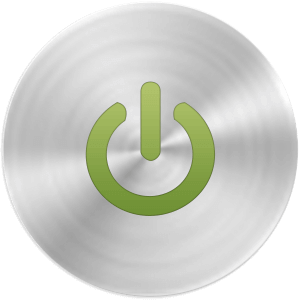In case you want to bookmark the page to the homescreen you can use these elements to let your users know that our page supports this function.
In case you want to bookmark the page to the homescreen you can use these elements to let your users know that our page supports this function.
Simulate Add to Home
In case you want to bookmark the page to the homescreen you can use these elements to let your users know that our page supports this function.
Simulate Add to Home
PWA stands for Progressive Web App. This means,you can save the item to the homescreen and use it as an app. These banners will be more assertive and help you convert users to installing your app easier.